Under Linux there is no generally accepted way as it with Microsoft Windows is usual, since each group of developers pursues own opinions and goals. Like that each distribution is differently developed. Basis of these developments is the fact that the Linux source code for the free operating system under the GNU general Public License is approved, everyone may it use,
copies, to pass on and change141.
Here also the graphic surface becomes from the multiplicity of the possible
Variants142 beside the Kernel and the Software packages
installed; the individual components of the operating system are not as with Microsoft into a complete system embedded separate modular available, and explain so the complexity of
Linux143.
With the surface frequently GNOMES, KDE, flux box/black box, Xfce 4 or evenly only the console are used. All pursue another configuration pattern. Linux is more transparently developed thereby in addition, and in all ranges from the user configurable.
This it can be more easily served by experts and be adapted to the own requirements. Vorkompilierte of packets (RPMs) gives it therefore in the Internet on various sides to the free
Download144.
The system has advantages opposite Microsoft Windows: It can be adapted better and become safety gaps faster discovered and eliminated. The crucial disadvantage is that Linux requires a more complex installation; it is one seizes to usual distributions as e.g. talks has or Debian, Suse Linux,
or Mandrake145.
The different distributions use thereby own Tools those with the configuration help, in the meantime e.g. give it in addition, system-spreading tools like
Webmin146.
On the one hand they are usable in each Linux, limp however evenly to the development afterwards, since them each requirement to become fair to want.
For this work the distribution Suse Linux 9,2 is used. In order to make configurations at this system, the system control similar surfaces of KDE 3,3 and YaST 2, which use control centers, become.
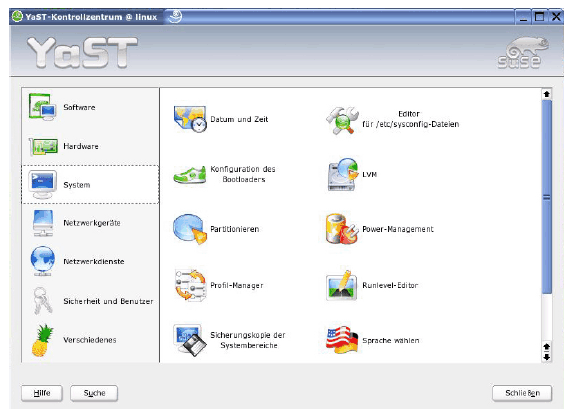
Illustration 13: YaST 2 - the system control for Suse Linux
To configure Linux leaves itself generally after the guiding principle: '' Linux is larva with one thought in mind: Everything is A file. '' 147.
There are e.g. serious differences to Microsoft Windows like the file system structure, the user rights and the structure of operating system.
Due to the multiplicity of possible configurations in the different Packages there are many ways to modify the attitudes on a Linuxsystem. Also different offerers follow the example of Suse and offer user friendly surfaces for the attitude management.
Suse in the file etc. in the listing stores and transmits all changes, which are made over these surfaces and are system relevant, sysconfig configuration data into the appropriate uniform system files. The data are exactly the same formatted thereby like the Windows INI files: Key names for the group of configurations become of unencrypted instructions supplemented148.
As example here the configuration file of the VDR software for the transmit channels is represented:
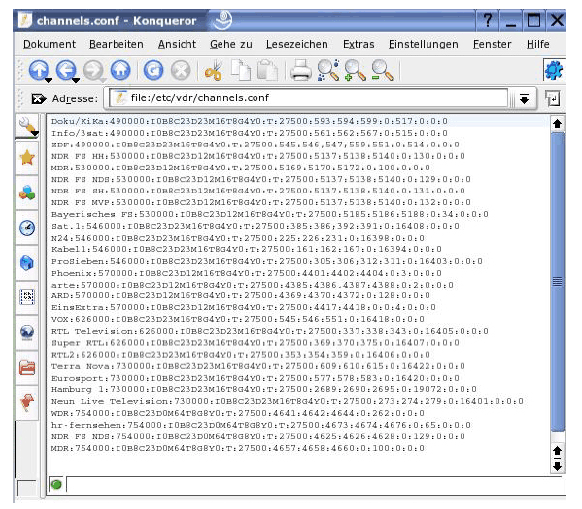
Illustration 14: Configuration of the VDR channels
Behind the configuration of the attitudes under Linux directly several possibilities for the configuration management are applications and the operating system due to different developing stories. With the time have themselves some conventions develops by many programs to be used. Originally pure text files are used, which differ however in the syntax substantially.
Some applications use simple assignments of the form in the associated configuration files as under Windows "key name = value ", other applications use for the storage of the attitudes a C-similar Syntax149.
Also there are mixtures between different styles, then Apache e.g. uses a kind Mark UP language, those in its kind of a mixture from HTML and conventional value assignments150.
Other programs like Openoffice.org 1.1.4 used here use the XMLFormat.
This has the advantage that it is supported by many efficient Parsern and a usual essential structure for advancements and changes offers and for developers more easily be read can. The Desktop surface of GNOMES hits likewise a trend-setting way: For the storage of the configuration of the system a kind is used by Registry data base.
As examples here 3 different strategies of the configuration management are erläutet.
- A. The registration data base concept of GNOMES 2.8
For the graphic surface GNOMES starting from the 2,0 version a Registry similar data base was introduced, in order to administer program attitudes, application and user attitudes central. The data base GConf contains however opposite the Registry some improvements: "So the library with variable Backends can work for storing the data, which makes it possible apart from the use of the normal XML format to secure GConf data in a Berkley data base. Further an administrator can set system-far pre-set values - with need even obligatory. Together with a LDAP baking it would be even possible to administer several computers central over a network. A further advantage from Gconf is that several programs, which access the same attitudes come themselves not into the traverse, and that all changes of attitude are announced immediately to the programs concerned - they step without delay into effect. So that the attitudes become not as kryptisch as in the Registry, are they in addition in patterns documents. For editing the GConf attitudes Garnome151 contains the early version of a graphic GConf editor; otherwise there also a command interface are named gconftool 2. "152
That access to the data base effected by means of the configuration editor, in Standardund of pre-set values to be worked on to be able and for e.g. the keys, values and descriptions used last be can searched kann153. - b. '' The Everything is A file '' - concept of Suse Linux 9.2: YaST 2 and KDE 3.3
For the basis of this thesis (diploma) Suse Linux 9,2 was installed. Users becomes over YaST 2, Suses installation and Configuration program154, which facilitate a configuring.
The KDE 3.3 Surface 155 used here offers likewise a multiplicity at graphic menus, which facilitate and strongly of the system control of Windows remind the attitudes. For example the optics of the KDE Kontrollleiste can be changed over a configuration rider, the changes become by the program in the appropriate listings of the programs themselves or generally for listing /etc, frequently under the file contraction conf deposited. A beautiful aspect, which speaks for Linux and simple text files: Changes, which are made by diagram-based menus, can be found and reconstructed problem-free:
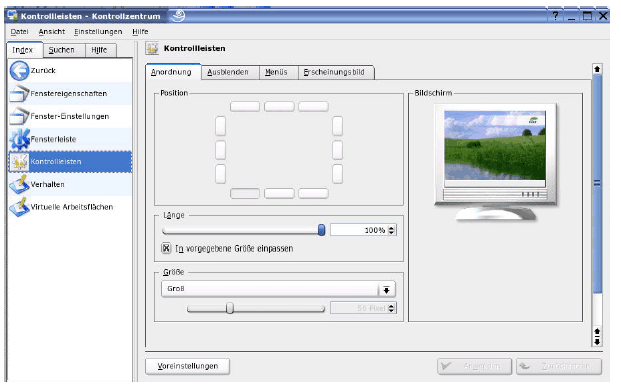
Illustration 15: Opinion of the KDE Kontrollzentrums under Suse Linux 9.2
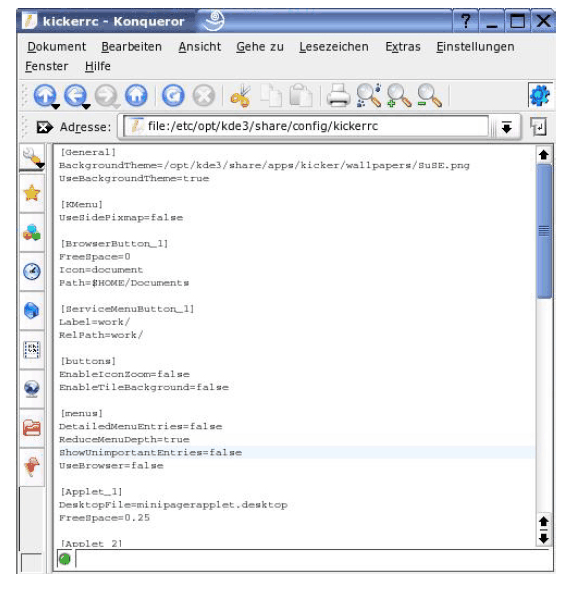
Illustration 16: The pertinent configuration file for the control border
- C. The XML concept of Openoffice.org 1.1
The free Office package Openoffice.org goes just like the data base format of GNOMES a modern way, because it does not only store its documents in the XML format, but uses XML exactly the same for the deposit of its attitudes156.
One decided thereby for the XML format, since '' XML is an industry standard, and This the best choice for user-specific document types represents '' 157.
Exemplarily here an excerpt of an Openoffice.org is - configuration file for a user profile represented:
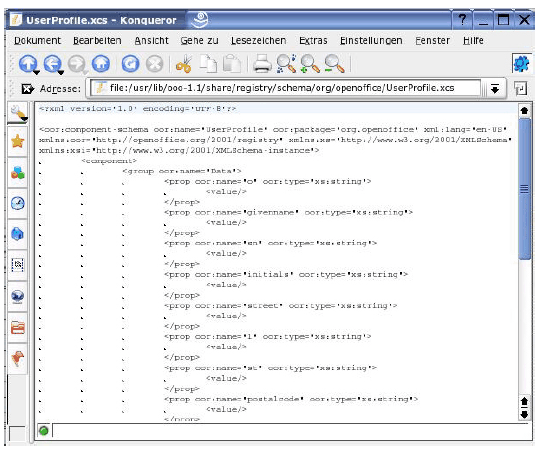
Illustration 17: A XML Konfigurationsdatei for Openoffice.org
- 151: Garnome is the development tool for GNOMES the Desktop.
- 152: The improvements opposite the Windows Registry were inferred [Lin u 2003].
- 153: More information about the registration data base of gnomes is there under [GNO-D 2005] GNOMES 2,8, [Lin m 2005] from the raising of a dwarf, [Lin m 2005] request announce here! and [Wiki 2005] GNOMES
- 154: See [Lin w 2005] YaST
- 155: See [Lin w 2005] KDE
- 156: See [OOo 2005] FAQ
- 157: See [OOo 2005] Main FAQ